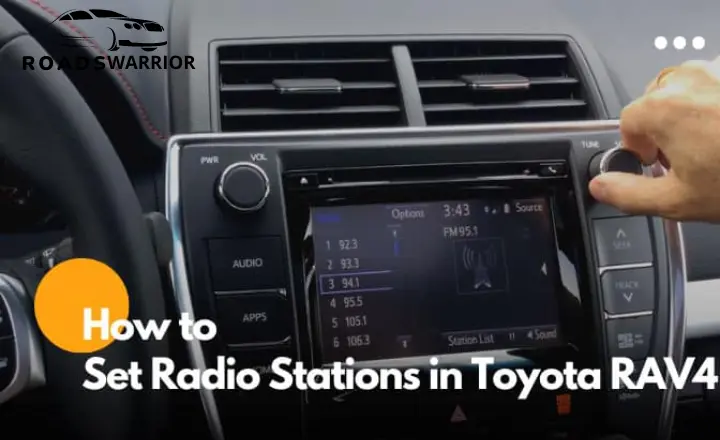Having preset radio stations in your Toyota RAV4 allows you to quickly access your favorite stations without having to manually tune the radio each time. The process of setting and using presets is fairly straightforward, though it differs slightly depending on the model year of your RAV4. In this article, we’ll provide an overview of how RADIO STATION PRESETS IN A TOYOTA RAV4.
HOW RADIO STATION PRESETS IN A TOYOTA RAV4
2019-2022 Toyota RAV4
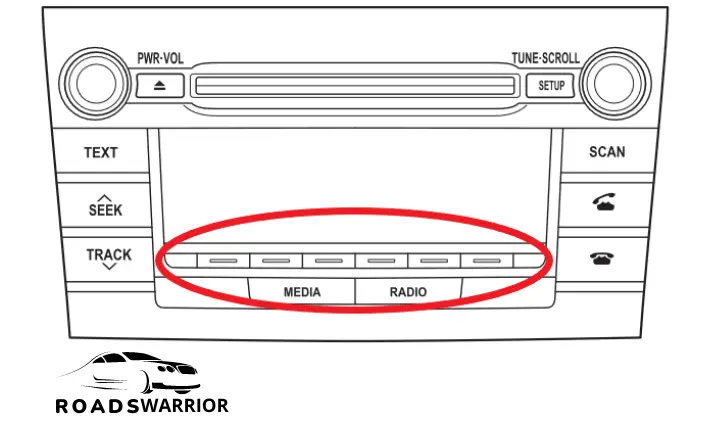
The 2019-2022 RAV4 features a touchscreen infotainment system. Here are the steps to set radio presets:
- Press the “RADIO” button on the center console.
- Select the radio band (AM, FM1, FM2, etc).
- Tune to the desired radio station either manually or by using the “Seek” function.
- Press and hold one of the preset buttons (1-6) on the console until you hear a beep.
- The station is now saved to that preset. Repeat steps 2-4 to set more presets.
2013-2018 Toyota RAV4
For the 2013-2018 RAV4 models:
- Press the “RADIO” button.
- Use the “Tune/Scroll” knob to select the radio band and tune to a station.
- Press and hold one of the preset buttons (1-6) until you hear a beep.
- Repeat those steps to set more preset stations.
1994-2012 Toyota RAV4
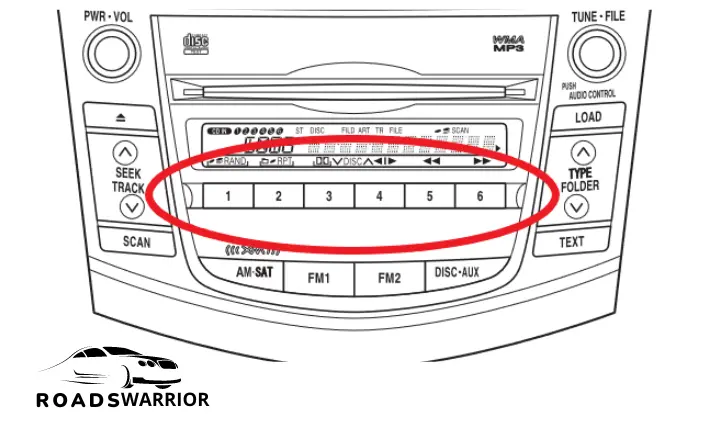
In the 1994-2012 RAV4s:
- Press the “AM/FM” button to select radio band.
- Tune to a radio station manually or using “Seek”.
- Press and hold a preset button until you hear a beep.
- Repeat to set more presets. Up to 6 stations can be saved per radio band.
DELETING RADIO STATIONS IN A TOYOTA RAV4
Need to remove a saved radio station preset in your RAV4? Here’s how:
- 2019-2022 RAV4: Press and hold the preset button for the station you want to delete for about 2 seconds.
- 2013-2018 RAV4: Press and hold the preset you want to delete until you hear a beep.
- 1994-2012 RAV4: Push the preset button you want to delete and hold it until you hear a beep.
That’s all there is to deleting radio presets in any model year RAV4! The process is straightforward no matter the generation.
HOW MANY RADIO STATIONS CAN YOU SET?
All Toyota RAV4 models allow you to save at least 6 radio stations per band as presets. Here is the preset capacity by RAV4 model year:
- 2019-2022 RAV4: 36 presets (6 per band – AM, FM1, FM2, XM1, XM2, XM3)
- 2013-2018 RAV4: 18 presets (6 each for AM, FM1, FM2)
- 2006-2012 RAV4: 12 presets (6 for AM, 6 for FM)
- 2001-2005 RAV4: 6 presets (AM and FM bands)
- 1994-2000 RAV4: 6 presets (AM/FM)
So most RAV4 models allow at least 6 presets per radio band. The newest 2019-2022 models expanded capacity to 36 presets total across 6 radio bands. This allows you to conveniently save stations for flexible listening.
Conclusion
Knowing RADIO STATION PRESETS IN A TOYOTA RAV4 is simple and consistent across all model years. While steps vary slightly between generations, all models allow saving at least 6 stations per band. Presets make it easy to quickly access your favorite AM/FM/XM stations while driving your RAV4. Check your owner’s manual if you need exact instructions for your model year.
Read more about HOW TO USE TRACTION CONTROL IN A TOYOTA RAV4?