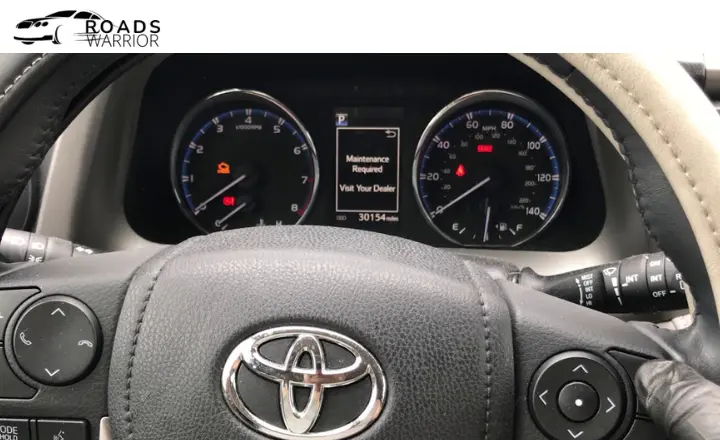The dreaded “maintenance required” message can unexpectedly pop up on your Toyota RAV4 dashboard. As a Toyota RAV4 owner, seeing this Maintenance required message Toyota Rav4 light is often stressful and worrisome. What does it mean when the Toyota RAV4 maintenance required message pops up? This maintenance reminder indicates it’s time for scheduled service for your RAV4.
This light indicator reminds you to bring your Toyota RAV4 for routine inspections and fluid checks. When the Maintenance required message pops up on your Toyota RAV4, it doesn’t necessarily mean something is broken or critically wrong with your vehicle. The Maintenance required light turning on is a routine aspect of Toyota RAV4 ownership. Read on to learn what to do when you see the Toyota RAV4 maintenance required message, what service may be due, and how to reset it once the Maintenance is performed.
WHAT DOES THE MAINTENANCE REQUIRED MESSAGE MEAN?
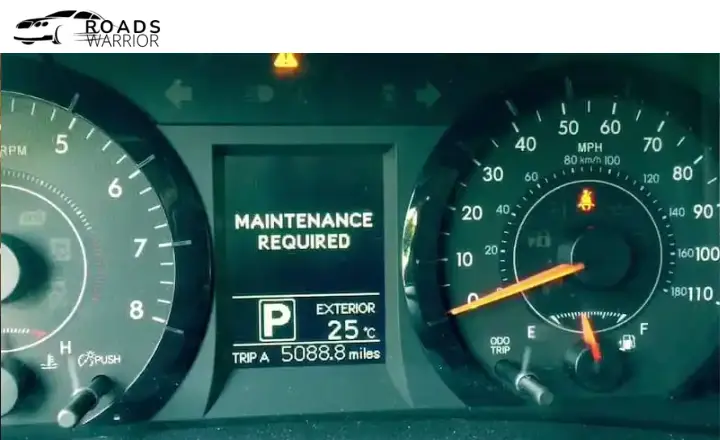
The Maintenance Required message in newer RAV4s is a convenient reminder for regular Maintenance, such as oil changes and other recommended services. While it may seem inconvenient, staying on top of these maintenance intervals can prevent more significant issues and keep your RAV4 running smoothly. Must use recommended engine oil for oil change. Also care full about engine oil capacity.
The system is designed to activate every 5,000 miles, syncing with the odometer to ensure that timely service is noticed. Following this prompt can help maintain your vehicle’s longevity and performance while saving you from costly repairs in the future.
Understanding the significance of the MAINT REQD Toyota RAV4 light or message can empower RAV4 owners to take proactive measures in caring for their vehicles. By adhering to scheduled maintenance intervals and addressing potential issues promptly, drivers can maximize the lifespan of their RAV4s and enjoy a reliable driving experience.
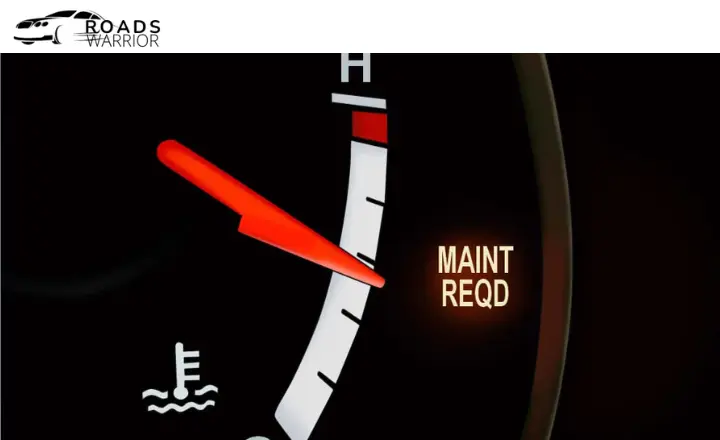
Rather than viewing it as an inconvenience, embracing these maintenance reminders allows peace of mind, knowing that your vehicle is receiving the necessary attention to function at its best.
Regular oil changes are crucial for maintaining the health of your car’s engine. You may not need to change the oil every 5,000 miles using synthetic oil and a high-quality filter. It’s essential to heed the vehicle’s maintenance reminders. Toyota uses this message as a reminder because regular oil changes are vital for proper engine lubrication. Contaminated or dirty oil can significantly reduce the lifespan of your engine. If you don’t do that you also face A/T oil light on your RAV4.
- Regular oil changes improve engine performance by maintaining proper lubrication and reducing friction within the engine components.
- They also contribute to better fuel economy as clean oil helps the engine run more efficiently and reduces resistance.
- Oil changes are essential for keeping the engine cool by carrying away excess heat and preventing overheating.
- Regular oil changes ensure fewer emissions, thus contributing to a better environment by reducing pollution.
- By providing proper lubrication and protection, they can help prevent costly repairs by minimizing wear and tear on engine parts.
- After an oil change, the technician typically resets the Maintenance Required light to keep track of the following service interval accurately. If this step is missed, it’s possible to reset it manually.
HOW TO RESET IT
If you own an RAV4, you may need to reset the Maintenance Required message at some point. Knowing how to reset this warning is essential whether you go to a local shop or do your oil changes. The process for resetting the message varies depending on the specific model of RAV4 that you have. Here are the basic steps to follow:
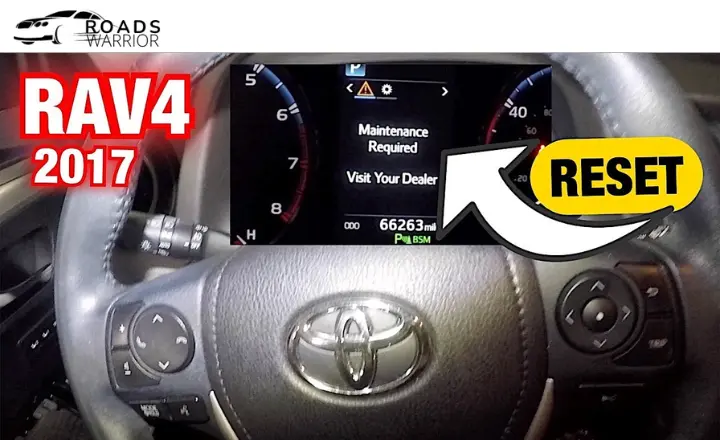
2017-2023 Toyota RAV4
- On the dashboard display:
- Select the gear icon to open the settings menu.
- Select “Vehicle Settings”
- Select “Scheduled Maintenance”
- Select “Yes” to reset the maintenance reminder.
2016 Toyota RAV4
For models with monochrome display:
- Switch the display to trip meter A
- Turn the engine to the “LOCK” position
- While pressing the “DISP” button, turn the engine switch to the “ON” position (do not start the engine)
- Continue pressing and holding the button until the trip meter displays “000000.”
For models with color display:
- On the dashboard display:
- Select the gear icon to open the settings menu.
- Select “Meter Settings”.
- Select “Scheduled Maintenance”.
- Select “Yes” to reset the maintenance reminder.
2013-2015 Toyota RAV4
Vehicles without a smart key:
- Turn the engine to the “LOCK” position with trip meter A displayed
- Press and hold the “DISP” button
- While still holding the “DISP” button, turn the engine switch to the “ON” position (do not start the engine)
- Continue holding the button until trip meter A displays “000000.”
- Turn the engine switch off with trip meter A displayed
- Press and hold the “DISP” button
- While still holding the “DISP” button, turn the engine switch to IGNITION ON mode (do not start the engine)
- Continue holding the button until trip meter A shows “000000.”
2009-2012 Toyota RAV4
Vehicles without a smart key:
- Display trip meter A reading
- Press and hold the trip meter reset button
- While holding the reset button, turn the engine switch to the “ON” position
- Continue holding the button until trip meter A displays “000000.”
Vehicles with a smart key:
- Turn the ENGINE START STOP switch off with trip meter A displayed
- Press and hold the trip meter reset button
- While holding the button, turn the switch to IGNITION ON mode
- Continue holding the button until trip meter A displays “000000.”
2006-2008 Toyota RAV4
The process for resetting the trip meter on 2006-2008 Toyota RAV4 models is straightforward:
- Turn Off Ignition When Trip Meter A Displayed
- Turn the ignition key to the “OFF” position while Trip Meter A reading is shown on the display screen. This allows you to reset Trip Meter A.
- Hold Reset Knob While Turning Ignition On
- With one hand, hold down the trip meter reset knob.
- On the other hand, turn the ignition key to the “ON” position. Continue holding down the reset knob.
- Hold Until Trip Meter Resets
- Keep holding the trip meter reset knob down until the trip meter displays “000000” and the indicator light turns off.
- This signals that the trip meter has been successfully reset.
2006-2005 Toyota RAV4
Resetting the trip meter on 2006-2005 RAV4 models follows nearly the same process:
- Turn Off the Ignition When the Odometer is Displayed
- Turn the ignition key to the “OFF” position while the odometer reading is shown on the display screen.
- Hold Reset Knob While Turning Ignition On
- With one hand, hold down the trip meter reset knob.
- On the other hand, turn the ignition key to the “ON” position. Continue holding the reset knob.
- Hold Until Trip Meter Resets
- Keep holding the trip meter reset knob until the trip meter displays “000000”, and the indicator light turns off, signaling a successful reset.
WHY IS THE LIGHT BLINKING?
When the Maintenance Required message appears in your vehicle, there’s no need to panic. You know exactly what needs to be done to resolve it and feel a sense of calm.
Blinking Warning Light
Some RAV4 models use a blinking dashboard light instead of a message. It’s simply getting your attention when it blinks – not necessarily indicating a problem.
Light Sequence
The light will illuminate for about 3 seconds and then flash for approximately 15 seconds. This occurs around 4,500 miles after the maintenance data is reset.
Take Action
Treat the blinking light like the message: it’s time for an oil change and a reset of the warning for next time.
No Cause for Alarm
Just like with the Maintenance Required message, there’s no need to panic if you see the warning light blinking.
WHERE TO GET MAINTENANCE DONE
Before getting maintenance done, review your RAV4’s maintenance schedule to see what needs to be addressed.
Toyota Dealership:
Consider taking your RAV4 to a Toyota dealership, especially if it’s covered under Toyota Care. While this may be pricier, you’ll work with trained professionals.
Independent Mechanic:
For a more budget-friendly option, consider finding a reliable and affordable independent mechanic to take care of your RAV4’s maintenance.
Do-It-Yourself:
If you’re handy and enjoy working on cars, consider handling more straightforward tasks like oil changes yourself. However, they leave more complex items to the professionals.
Consider Time and Budget:
Consider time and budget constraints when deciding where to take your RAV4 for maintenance.
Evaluate Warranties or Service Plans:
Check if your vehicle is still under warranty or service plans that may cover the maintenance costs.
Prioritize Trustworthiness and Quality:
Look for places that offer trustworthy service at a reasonable cost without compromising quality.
Seek Recommendations:
Ask friends or family for recommendations on where they take their vehicles for reliable maintenance.
CONCLUSION
The Maintenance Required message for your Toyota RAV4 reminds you to keep your vehicle in top condition. By promptly addressing the need for an oil change, you are actively contributing to the longevity and performance of your car’s engine. Embracing this maintenance requirement as an essential part of vehicle ownership can alleviate frustration and provide peace of mind.
Embrace this alert as a valuable insurance policy that ensures your vehicle’s reliability and keeps you confidently on the road. Make it a priority to stay proactive with your RAV4’s maintenance needs and enjoy many more trouble-free miles ahead.