The Toyota rav4 backup camera is one of the most helpful safety features in modern Toyota RAV4s. This camera gives you a clear view of what’s behind your vehicle when reversing, helping avoid accidents. But what if you get into your RAV4 one day, put it in reverse, and realize the Backup Camera Not Working in Your Toyota RAV4?
Don’t panic. A faulty backup camera in your Toyota RAV4 can often be fixed relatively easily. In this blog post, I’ll walk you through some of the most common causes of backup cameras failing in RAV4s and show you how to get yours working again. We’ll cover troubleshooting tips for camera obstructions, blown fuses, and faulty wiring connections.
With the right information and a minor DIY repair, you can quickly and cheaply get your Toyota RAV4’s malfunctioning backup camera operational. So read on to learn how to diagnose and fix a backup camera malfunctioning in your RAV4.
COMMON PROBLEMS
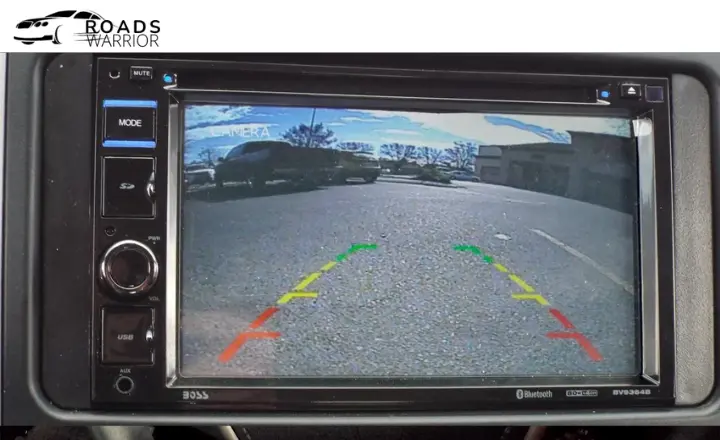
The backup camera is a handy tool, but don’t solely depend on it. It’s annoying when the screen malfunctions while you’re used to relying on it for backing up. Here are three common issues with Toyota RAV4 backup cameras:
BLUE SCREEN
Surprises are not welcome when it comes to driving, especially in the form of a blue screen. The RAV4 backup camera blue screen issue can be frustrating and concerning, causing drivers to wonder what went wrong. Drivers need to understand that this type of blue screen is typically caused by a faulty video feed, often resulting in an unhelpful and upsetting experience.
Dealing with the RAV4 backup camera blue screen problem may require prompt action to ensure safe and efficient driving experiences. Although encountering such technical glitches can be unsettling, finding ways to address them promptly is essential. By understanding the root cause of the blue screen and seeking professional assistance, drivers can regain their peace of mind while on the road.
YELLOW GUIDELINES NOT SHOWING
Specific RAV4 models are equipped with yellow dynamic guidelines designed to assist drivers in parking. These guidelines move dynamically as the steering wheel is turned, visually indicating the vehicle’s projected path. If these yellow guidelines vanish, a disconnected battery may be the culprit. Another electrical issue could be causing the problem. You can also read more if your RAV4 line assist notworking.
A helpful video demonstrates troubleshooting steps when the Toyota backup camera grid lines are not displayed. This can be particularly useful for resolving such issues effectively and efficiently.
Accessing the Service Menu
To access the Service Menu, start by turning on the vehicle and holding the Audio button simultaneously while toggling the headlights on and off thrice.
Navigating the Settings
Once in the Service Menu, navigate to the Function Check Setting and press Camera Setting before moving on to Holding down Steering Angle Setting.
Centering the Steering Wheel
Center the steering wheel and press Steering Center. Memorize to establish a reference point for the steering position.
Adjusting Steering Angle
Move the steering wheel to the right and left before pressing Max Steering Angle Memorize to set the maximum steering range.
Finalizing Settings
Press the Back button to confirm settings before shutting off the vehicle and restarting it after a few seconds.
By following these steps, you can calibrate your RAV4’s steering system and ensure optimal performance during operation.
CAMERA NOT ENGAGING
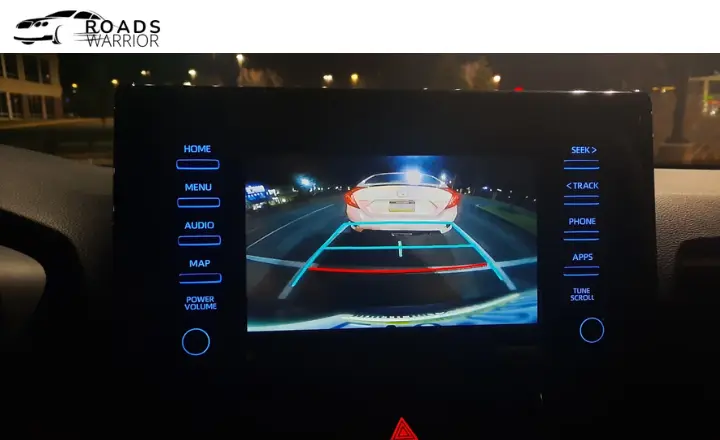
The failure of the RAV4 backup camera to engage can be more than just an inconvenience; it’s a safety concern. Without the visual aid, drivers are left with a significant blind spot when reversing, increasing the risk of accidents or collisions. The issue may stem from a simple wiring problem or a blown fuse, but the implications are far from minor.
When faced with this problem, it’s essential to act swiftly and decisively to rectify it. Taking the time to inspect the fuse box and replace any blown fuses could resolve the issue without much hassle. If that doesn’t address the problem, seeking professional assistance becomes imperative in promptly restoring this critical safety feature.
POSSIBLE CAUSES OF BACKUP CAMERA NOT WORKING
When the Toyota RAV4 backup camera malfunctions, it can be caused by various factors. Here we have more interesting information about maintenance required message.
Dead or Dying Car Battery:
Have you noticed that your RAV4’s backup camera suddenly stopped working? One possible cause could be a dead or dying car battery. The backup camera relies on electrical power; a weak battery may not provide enough voltage to operate it properly. It’s important to have information’s about battery charge, warranty and replacement.
Blown Fuse:
Another potential issue could be a blown fuse in the electrical system. Fuses are designed to protect electrical circuits from damage, and if the one related to the backup camera has blown, it can cause the camera to stop functioning.
Poor Electrical Connection:
Poor electrical connections can sometimes lead to problems with the backup camera. Corrosion or loose wiring can disrupt the flow of electricity needed for the camera to operate consistently.
Malfunctioning Camera:
If none of the above issues are at play, there may be a malfunction within the actual backup camera unit itself. Over time, these components can wear out or fail, resulting in a loss of function.
Damaged Connector Part of Toyota Recall:
In some cases, RAV4 models have been affected by recalls related to damaged connectors in the electrical system, which can directly impact the performance of devices like the backup camera.
Recent Accident Damage:
It’s important to note that if your RAV4 has recently been involved in an accident, hidden damage could be affecting its electrical systems. Always consider having it inspected by a professional, especially if you suspect any issues with your vehicle’s backup camera operation.
HOW TO FIX IF BACKUP CAMERA NOT WORKING

Leave Electrical Repairs to the Professionals
Automotive electrical systems can be complex and intricate, making it challenging for those unfamiliar with them. Any small mistake in attempting a repair could lead to more significant issues down the road.
Seek Professional Assistance
For this reason, it’s highly recommended to seek out a professional mechanic or visit a Toyota dealership for any troubleshooting or repairs involving your vehicle’s electrical system.
Prompt Diagnosis by Qualified Technicians
A qualified technician should be able to diagnose the problem within an hour, ensuring that you receive an accurate assessment of your vehicle’s issue.
Request Detailed Repair Quotes
Always ask for a detailed quote before authorizing any work on your vehicle to avoid overpaying for necessary repairs. This will help you understand and anticipate the costs of getting your automotive electrical system back in working order.
CONCLUSION
The RAV4’s backup camera offers convenience and safety unmatched by simply turning one’s head. When this technology fails to function correctly, it can lead to frustrating and potentially hazardous parking situations.
Armed with an understanding of the potential causes and solutions for Toyota rav4 backup camera not working problems, it is essential to take the necessary steps to repair it. Ensuring a clear view behind you is critical for safe driving and parking, so don’t hesitate to address any issues with your RAV4’s backup camera without delay. Schedule a repair or inspection today to restore peace of mind and convenience to your driving experience.
